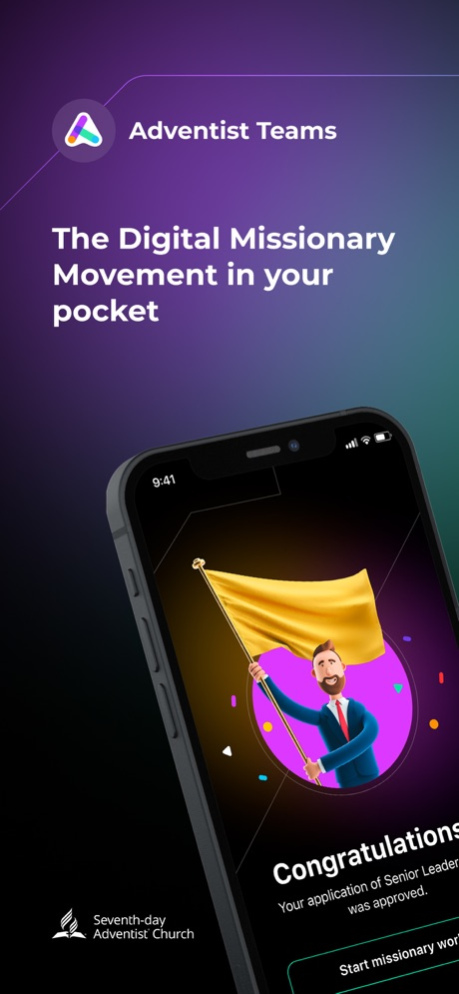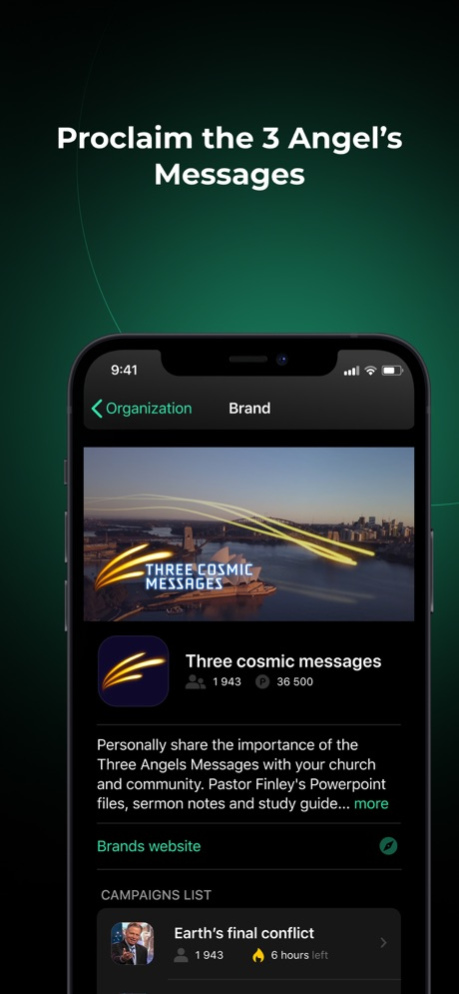Adventist Teams 1.0.20
Free Version
Publisher Description
Adventist Teams is the easiest way to learn how to become an amazing digital missionary. We believe that finding quality content to share with others should be simple and community is what helps keep us encouraged and inspired. Adventist Teams has put both of these things at your fingertips making digital evangelism both simple and fun.
On Adventist Teams you will:
* Find great content to share on social media to spark conversations with others
* Have the ability to build a team of digital missionaries to motivate each other and share stories with
* Earn points for missions completed to earn perks and rewards
* Upload your own evangelistically minded content to share with the rest of the global missionaries.
* Earn badges to track your progress and reach
You can activate your Adventist Teams account with a personal referral link from a friend or register at https://adventistteams.org/ and we will find a great leader for you.
Like and follow us on Instagram at @adventistteams and Facebook at facebook.com/AdventistTeams.
Nov 22, 2023
Version 1.0.20
The Adventist Teams Beta is temporarily paused. Wait for the following announcement...
About Adventist Teams
Adventist Teams is a free app for iOS published in the Chat & Instant Messaging list of apps, part of Communications.
The company that develops Adventist Teams is General Conference Corporation of Seventh-day Adventists. The latest version released by its developer is 1.0.20.
To install Adventist Teams on your iOS device, just click the green Continue To App button above to start the installation process. The app is listed on our website since 2023-11-22 and was downloaded 1 times. We have already checked if the download link is safe, however for your own protection we recommend that you scan the downloaded app with your antivirus. Your antivirus may detect the Adventist Teams as malware if the download link is broken.
How to install Adventist Teams on your iOS device:
- Click on the Continue To App button on our website. This will redirect you to the App Store.
- Once the Adventist Teams is shown in the iTunes listing of your iOS device, you can start its download and installation. Tap on the GET button to the right of the app to start downloading it.
- If you are not logged-in the iOS appstore app, you'll be prompted for your your Apple ID and/or password.
- After Adventist Teams is downloaded, you'll see an INSTALL button to the right. Tap on it to start the actual installation of the iOS app.
- Once installation is finished you can tap on the OPEN button to start it. Its icon will also be added to your device home screen.